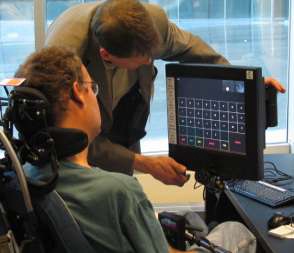Eye Gaze Communication System | Seminar Report
Eye Gaze Communication System | Seminar Report
The objective of the Eye gaze project is to use Eye gaze of the human by the means of interaction with the computer. As such, we have to develop a commercial computer system such that users will be able to operate computer based system by giving commands making use of his eye only.
For instance to perform particular function such as to switch ON/OFF lights, the user activate control key on the screen in front of the function only by looking towards that key. The advantage of this system that there is no need of any physical connection between user and the system.
This system is being developed for the people with the complex physical disabilities who are unable to make the use of their hands and can’t speak. This type of direct eye interface would increase an individual independence, dramatically improved quality of life of such people. It was first time introduced by Yarbus and known as Yarbus eye tracker in the 1960.
Keywords : yes, vision, communication, monitor, screen, LED, camera, menu, typewriter, television, keyboard, telephone, PC.
Introduction
The eyegaze communication system is a communication system which is very useful for the blind persons with the help which they can perform their daily activities by using such a communication system. In other words, the Eye tracking is the process of measuring either the point of gaze (where one is looking) or the motion of an eye relative to the head. An eye tracker is a device for measuring eye positions and eye movement. Eye trackers are used in research on the visual system, in psychology, in cognitive linguistics and in product design. There are a number of methods for measuring eye movement. The eyegaze System is a commsunication control system that you can run with your eyes. The Eyegaze System is a direct-select visioncontrolled communication and control system
Eyegaze System Users
This system is mainly developed for those who lack the use of their hands or voice. Only requirements to operate the eyegaze Systems are control of at least one eye with good vision and ability to keep head fairly still. Eyegaze Systems are in use around the world. Its users are adults and children with cerebral palsy, spinal cord injuries, brain injuries, ALS, multiple sclerosis, brainstem strokes, muscular dystrophy and Werdnig-Hoffman syndrome.
Eyegaze Systems are being used in homes, offices, schools, hospitals, and long-term care facilities. By looking at control keys displayed on a screen, a person can synthesize speech, control his environment (lights, appliances, etc.), type, operate a telephone, run computer software, operate a computer mouse and access the internet and e-mail. Eyegaze Systems are being used to write books, attend school and enhance the quality of life of people with disabilities all over the world.
Eyegaze System Working Procedure
As a user sits in front of the eyegaze monitor, a specialized video camera mounted below the monitor observes one of the user’s eyes. Sophisticated image- processing software in the eyegaze System’s computer continually analyzes the video image of the eye and determines where the user is looking on the screen. Nothing is attached to the user’s head or body. In detail the procedure can be described as follows: The Eyegaze System uses the pupil-center/cornealreflection method to determine where the user is looking on the screen. As infrared-sensitive video camera, mounted beneath the System’s monitor, takes 60 pictures per second of the user’s eye. A low power, infrared light emitting diode (LED), mounted in the center of the camera’s lens illuminates the eye.
The LED reflects a small bit of light off the surface of the eye’s cornea. The light also shines through the pupil and reflects off of the retina, the back surface of the eye, and causes the pupil to appear white. The bright-pupil effect enhances the camera’s image of the pupil and makes it easier for the image processing functions to locate the center of the pupil. The computer calculates the person’s gazepoint, i.e., the coordinates of where he is looking on the screen, based on the relative positions of the pupil center and corneal reflection within the video image of the eye.

Typically the eyegaze System predicts the gazepoint with an average accuracy of a quarter inch or better. Prior to operating, the eye-tracking applications, the eyegaze System must learn several physiological properties of a user’s eye in order to be able to project his gaze-point accurately. The System learns these properties by performing a calibration procedure. The user calibrates the system by fixing his gaze on a small yellow circle displayed on the screen, and following it as it moves around the screen. The calibration procedure usually takes about 15 seconds, and the user does not need to recalibrate if he moves away from the eyegaze System and returns later.
How to Run the Eyegaze System?
A user operates the eyegaze System by looking at rectangular keys that are displayed on the control screen. To “press” an eyegaze key, the user looks at the key for a specified period of time. The gaze duration required to visually activate a key, typically a fraction of a second, is adjustable. An array of menu keys and exit keys allow the user to navigate around the eyegaze programs independently.
SPECIFICATIONS OF EYEGAZE SYSTEM
• This system is robust and extremely easy to calibrate.
• System explicitly accommodate several common sources of gaze-point tracking error.
• This system uses the Pupil- Center/Corneal-Reflection method to determine the eye’s gaze direction.
• A video camera located below the computer screen remotely and unobtrusively observes the subject’s eye. No attachments are required to the head.
• A small light emitting diode (LED) is located at the center of the camera lens which illuminates the eye.
• The LED generates the corneal reflection and causes the bright pupil image which enhances the camera’s image of the pupil.
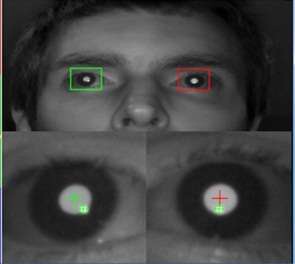
Different Menu’s Of Eyegaze System
The Main Menu
The Main Menu appears on the screen as soon as the user completes a 15-second calibration procedure. The Main Menu presents a list of available eyegaze programs. The user calls up a desired program by looking at the eyegaze key next to his program choice.
The Phrase Program
The Phrases program, along with the speech synthesizer, provides quick communications for non-verbal users. Looking at a key causes a preprogrammed message to be spoken. The Phrases program stores up to 126 messages, which can be composed and easily changed to suit the user.
The Typewriter Program
Simple word processing can be done using the Typewriter program. The user types by looking at keys on visual keyboards. Four keyboard configurations, simple to complex, are available. Typed text appears on the screen above the keyboard display. The user may “speak” or print what he has typed. He may also store typed text in a file to be retrieved at a later time. The retrieved text may be verbalized, edited or printed.
Run Second PC
The Run Second PC program permits the Eyegaze Communication System to act as a peripheral keyboard and mouse interface to a Windows computer. The user can run any off-the-shelf software he chooses on the second computer. He can access the Internet, and send e-mail by looking at keyboard and mouse control screens on the Eyegaze monitor. The programs being run are displayed on the second computer’s monitor. Typed text appears simultaneously on the Eyegaze and second pc’s screens. Keyboard choices are the same as the Typewriter’s.
Applications
A wide variety of disciplines use eye tracking techniques, including cognitive science, psychology (notably psycholinguistics, the visual world paradigm), human-computer interaction (HCI), marketing research and medical research (neurological diagnosis). Specific applications include the tracking eye movement in language reading, music reading, human activity recognition the perception of advertising, and the playing of sport. Uses include:
• Cognitive Studies
• Medical Research
• Laser refractive surgery
• Computer Usability
• Translation Process Research
• Vehicle Simulators
• In-vehicle Research
• Training Simulators
• Fatigue Detection
• Virtual Reality
• Commercial eye tracking (web usability, advertising, marketing, automotive, etc.)
• Communication systems for disabled
• Improved image and video communications
• Employee training
Commercial Applications
1.Commercial Applications include web usability, advertising, sponsorship, package design and automotive engineering, television programs, sporting events, films, commercials, magazines, newspapers, packages, shelf Displays, consumer systems (ATMs, checkout systems, kiosks), and software.
2. The resulting data can be statistically analyzed and graphically rendered to provide evidence of specific visual patterns. By examining fixations, saccades, pupil dilation, blinks and a variety of other behaviors researchers can determine a great deal about the effectiveness of a given medium or product. While some companies complete this type of research internally, there are many private companies that offer eye tracking services and analysis.
3. The most prominent field of commercial eye tracking research is web usability, while traditional usability techniques are often quite powerful in providing information on clicking and scrolling patterns, eye tracking offers the ability to analyze user interaction between the clicks and how much time a user spends between clicks.
4. Eye tracking is commonly used in a variety of different advertising media. Commercials, print ads, online ads and sponsored programs are all conducive to analysis with current eye tracking technology.
![]()
5. Eye tracking provides package designers with the opportunity to examine the visual behavior of a consumer while interacting with a target package.
6. One of the most promising applications of eye tracking research is in the field of automotive design
7. Eye tracking has also seen minute use in autofocus still camera equipment, where users can focus on a subject simply by looking at it through the viewfinder.
Conclusion
Here thus we conclude that this argues the possible use the eye-gaze of a computer user in the interface to aid the control of the application. Care must be taken, though, that eye-gaze tracking data is used in a sensible way, since the nature of human eye-movements is a combination of several voluntary and involuntary cognitive processes. The main reason for eye-gaze based user interfaces being attractive is that the direction of the eye-gaze can express the interests of the user, it is a potential porthole into the current cognitive processes and communication through the direction of the eyes is faster than any other mode of human communication. It is argued that eyegaze tracking data is best used in multimodel interfaces where the user interacts with the data instead of the interface, in so-called noncommand user interfaces.
REFERENCES
[1] IEEE TRANSACTIONS ON NEURAL SYSTEMS AND REHABILITATIO ENGINEERING, VOL.10,NO.1 ,MARCH 2002 The Camera Mouse : Visual Tracking of Body features to Provide Computer Access for People With Severe Disabilities – Margrit Betke, James Gips, Peter Fleming.
[2] Perceptual Gaze Extent And Level of Detail in VR : Looking outside the Box Hunter Murphy*, Andrew T. Duchowski* , Department of Computer Science, Clemson University.{hmurphy/Andrew}@vr.clemson No.2
[3] Disability studies Quartely Spring 2002, Volume22,No.2 Pages 159-174 www.cds.hawaii.edu
[4] CHI 2001-31 March-5 April (Volume No.3, Issue No.1).
[5] Eyegaze Communication System/International Journal of Computer & Communication Technology ISSN (PRINT) : 0975-7449, Volume-3, Issue-6, 7,8, 2012